  |
|
|
Customer Support | Products | Company Info | Links | Helpdesk |
|
|
||||
| Home | |
| Keylogger | |
| Reviews | |
| Demonstration | |
| Testimonials | |
| Photos | |
| Specifications | |
| FAQ | |
| Press releases | |
| Download | |
| Legal Disclaimer | |
| Affiliates | |
| Distributors | |
|
|
KeyGhost
Undetected
Troubleshooting
FAQ
- The download adaptor was connected to the computer incorrectly. Solution.
- Another application is using the serial port. Solution.
- The computer hardware is faulty. Solution.
- Your PC is missing the file MSCOMM32.OCX. Solution.
If you have
any more questions, please dont hesitate to contact KeyGhost technical
support.
Phone: +64
3 3793883
Fax: +64 3 3793885
support@keyghost.com
Connecting the Download Adaptor to a Desktop PC
D) The Turbo Download Adapter (TDLA) is shown in the photo below. The plugs marked (1) & (2) connect to the PC. The Plug marked (3) is attached to the KeyGhost.
| The Turbo Download Adaptor |
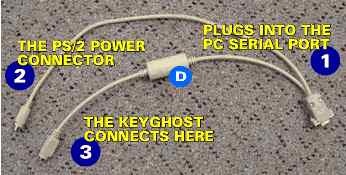 |
The KeyGhost download adaptor is connected to your PC via the serial port and receives it's power from one of the PS/2 ports (2) (either mouse or keyboard).
| The PC Serial Port and PS/2 Ports |
 |
The KeyGhost
Downloader has 2 requirements to communicate with the computer:
1. A connection to the RS232 serial port of a computer. (See point (1)
on photos above & below).
2. A power source. (See point (2) in photos
above and below) This comes from the keyboard or mouse port of your computer
(see point (2) photo above).
If your PC has a USB mouse, we recommend using the available PS/2 mouse
port to power the TDLA. If you are using both PS/2 ports, we recommend
using the PS/2 keyboard port to power the TDLA. You can use a Y-splitter
cable (not supplied) if you need to use the keyboard and/or mouse
at the same time as the downloader.
| Plugging in the Download Adapter |
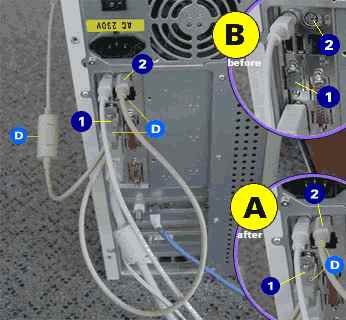 |
|
(B)
Shows an expanded view of the PS/2 and PC Serial Port before the
TDLA is plugged in. |
3. The KeyGhost (K), or Security Keyboard needs to be connected to the TDLA at point (3). (see picture below).
| Plugging in the KeyGhost |
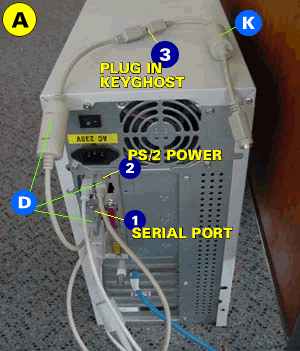 |
Connecting the TDLA to a Laptop
The KeyGhost TDLA can be used on any laptop with an RS232 Serial Port (1) and a PS/2 Port (2). (Pictured below).
| Plugging in the KeyGhost |
 |
The photo below shows how to correctly connect the TDLA to a Laptop, and the KeyGhost, or Security Keyboard, to the TDLA.
| Plugging in the KeyGhost |
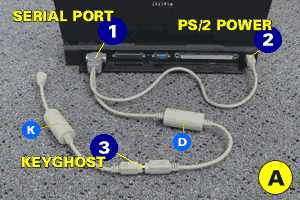 |
The Y-Splitter can be used on a PC to power the TDLA. It can be plugged into either PS/2 port to allow the mouse or keyboard continued operation while downloading the log off a Keyghost.
| Y-Splitter (not supplied) |
 |
If another
program is using the serial port, the KeyGhost Download adaptor cannot
access the serial port. Close down other applications that may be using
the serial port.
Faulty
Computer Hardware
The last computer hardware could be at fault. Check that the serial
port is working correctly by testing another device that uses the computers
serial port.
PC
is missing MSCOMM32.OCX
If you run the software If your computer pops up a message that states
the file MSCOMM32.OCX is missing do the following.
1) Right
click on the MSCOMM32.OCX link below and pick 'save target as..'
2) Save the file your hard disk. You will need to place this file in your: /WINNT/SYSTEM32 Directory.
3) Run the KeyGhost ML software again.
If you have
any more questions or problems, please dont hesitate to contact KeyGhost
technical support.
Phone: +64
3 3793883
Fax: +64 3 3793885
support@keyghost.com
